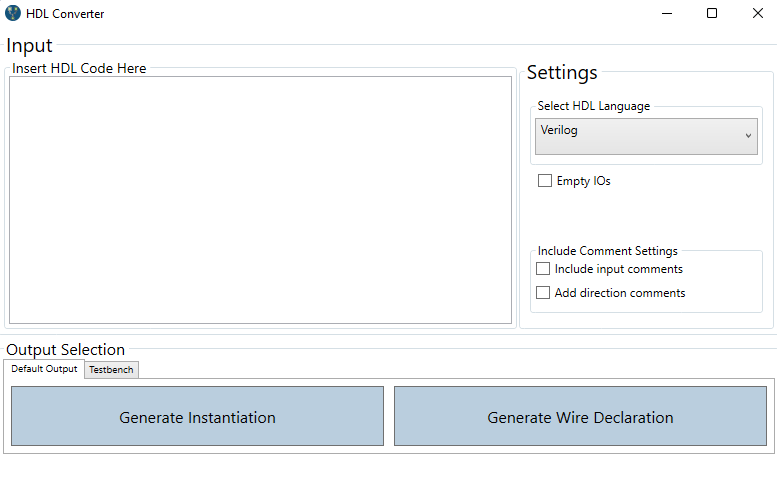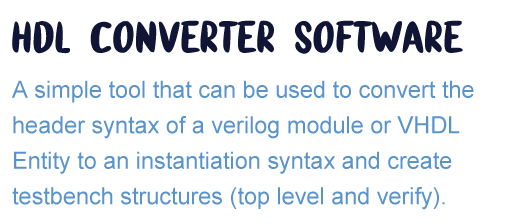Unpack the .zip file of the version you would like to use (Console or GUI) to the desired location on your disk. Keep all other files contained in the zip file in the same folder. To use the app simply run the .exe file contained in the downloaded zip file.
Note for Console App: Note that, to run the Console app, you need the .Net Core Runtime Environment (Version 3.1) installed.
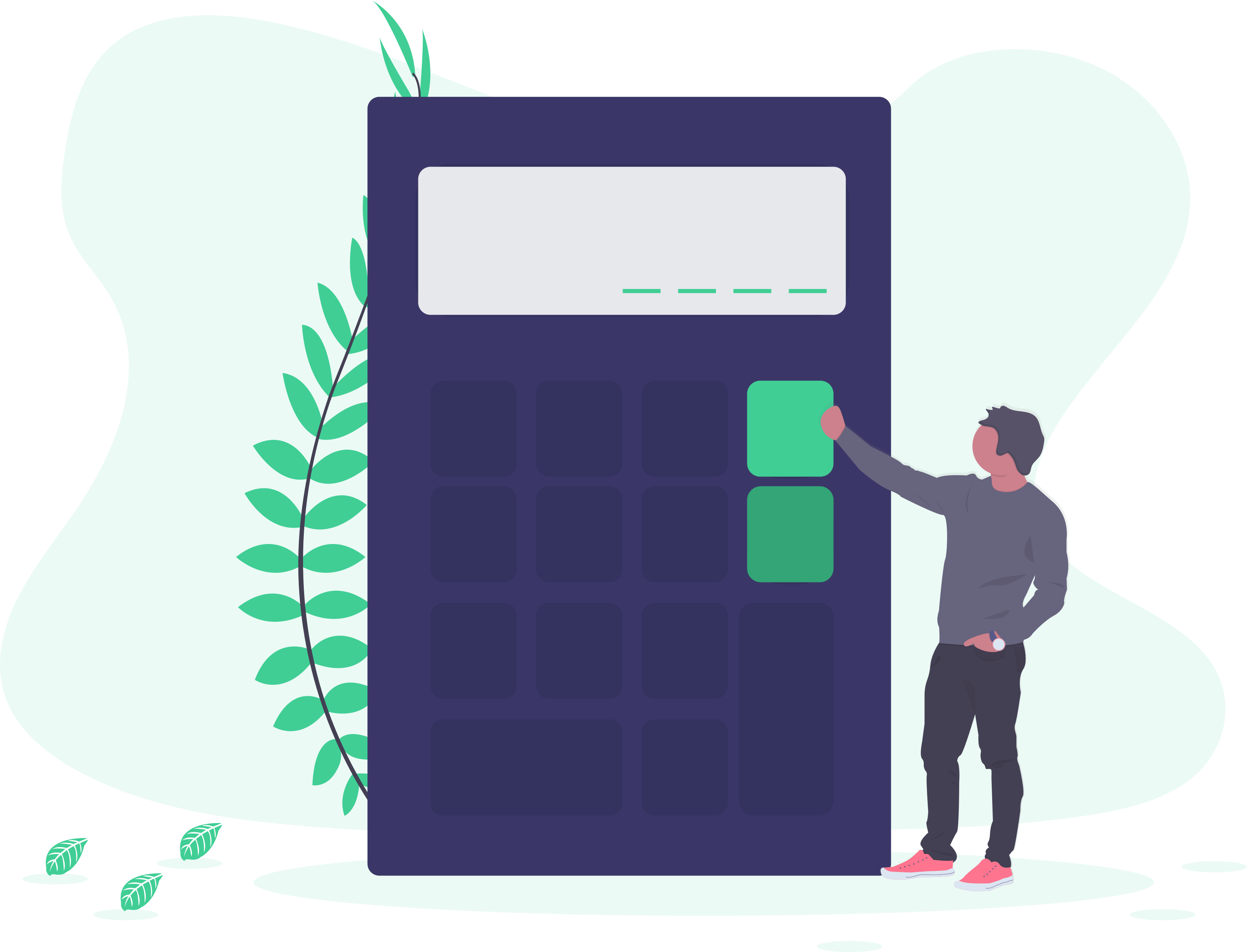
This software is aimed at removing the need for tedious refactoring of module headers when instantiating modules or verifying individual modules with testbenches. The Settings Menu can be entered and exited by entering -m in the console. Here you can change configurations to the HDL Language that you are using and configure the output style you want.
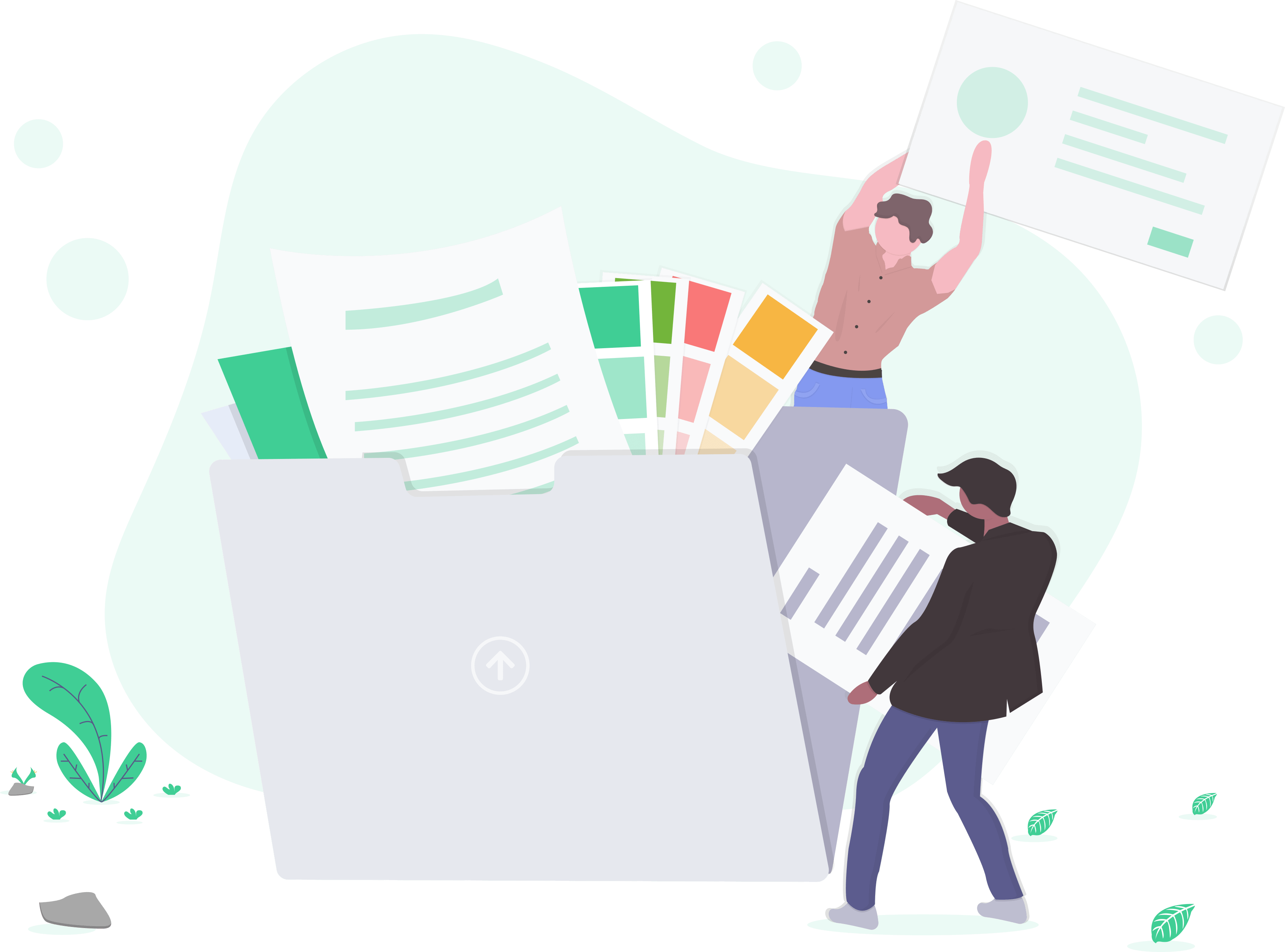 To change a setting first enter the number that is in front of the
setting in "Current Settings". Then you will be pompted to enter a
configuration as in the example bellow where you can enter verilog or
vhdl in case of boolean settings you can set them. For boolean settings
you also have the option to combine setting index and target value like
this 2t to set setting 2 to true.
To change a setting first enter the number that is in front of the
setting in "Current Settings". Then you will be pompted to enter a
configuration as in the example bellow where you can enter verilog or
vhdl in case of boolean settings you can set them. For boolean settings
you also have the option to combine setting index and target value like
this 2t to set setting 2 to true.